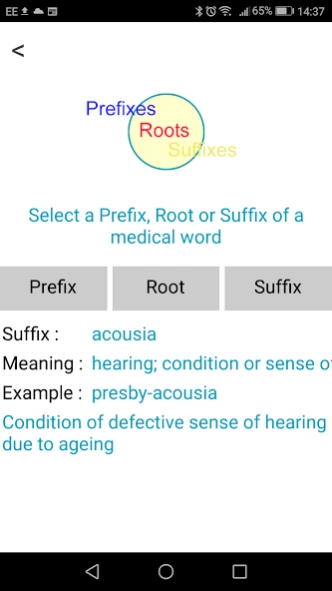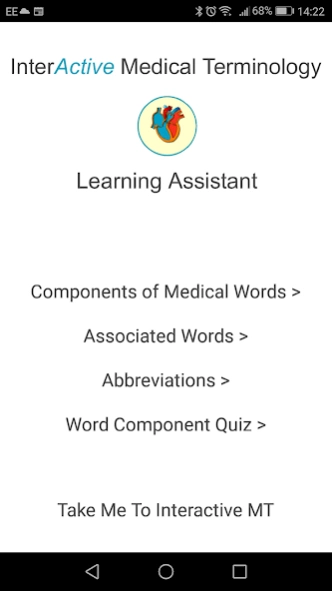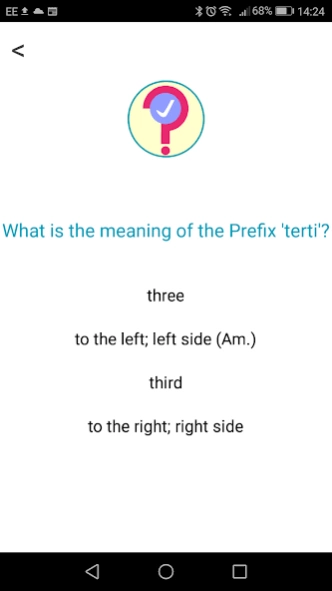Turbo Medical Terminology 1.0
Paid Version
Publisher Description
Turbo Medical Terminology - A medical terminology learning assistant for premedical students and nurses
Turbo Medical Terminology is a learning assistant for medical secretaries, transcriptionists, medical assistants, premedical students, nursing students and nurses.
Learn by heart the meaning of the prefix, root and suffix of medical words and how they are combined to form the medical terminology that everyone in the profession should understand.
Test yourself with a never ending randomly generated quiz.
Quickly look up medical terms and abbreviations.
Find medical terms associated with body systems and specialities.
Once downloaded and installed this app works offline, responding faster than any online app. Ideal for learning while commuting.
With content written by Andy Hutton, best-selling author of ‘An Introduction to Medical Terminology for Health Care’ and the online course ‘InterActive Medical Terminology’; this app works well as an accompaniment or as an excellent stand-alone learning tool.
About Turbo Medical Terminology
Turbo Medical Terminology is a paid app for Android published in the Health & Nutrition list of apps, part of Home & Hobby.
The company that develops Turbo Medical Terminology is John McGrath. The latest version released by its developer is 1.0.
To install Turbo Medical Terminology on your Android device, just click the green Continue To App button above to start the installation process. The app is listed on our website since 2019-05-28 and was downloaded 1 times. We have already checked if the download link is safe, however for your own protection we recommend that you scan the downloaded app with your antivirus. Your antivirus may detect the Turbo Medical Terminology as malware as malware if the download link to appinventor.ai_dot_dox.TurboMedicalPublishedV1 is broken.
How to install Turbo Medical Terminology on your Android device:
- Click on the Continue To App button on our website. This will redirect you to Google Play.
- Once the Turbo Medical Terminology is shown in the Google Play listing of your Android device, you can start its download and installation. Tap on the Install button located below the search bar and to the right of the app icon.
- A pop-up window with the permissions required by Turbo Medical Terminology will be shown. Click on Accept to continue the process.
- Turbo Medical Terminology will be downloaded onto your device, displaying a progress. Once the download completes, the installation will start and you'll get a notification after the installation is finished.